We're excited to launch a game-changing new Analysis Services external tool for Power BI that brings data intelligence to a new level for enterprise and government organisations with complex Power BI data needs.
What is it?
Analysis Services Documenter is a new external tool that allows you to analyse and document on-premises SQL Server Analysis Services (SSAS) Tabular models and Azure Analysis Services (AAS) when connected live from Power BI datasets.
It allows you to pinpoint report level measures and their dependancies to the underlying data model, and identify used and unused tables and fields across all your reports (Thin Report add-on required)
Why is it important?
Complex data models and connected reports can be virtually impossible to manually analyse and document without a tool like Data Vizioner. Now it can be done in a click.
Bringing SSAS and AAS support, alongside existing support for Power BI models, to the platform results in a streamlined, connected workflow. It means less time spent on manual work, improved efficiency and consistent governance outcomes. Your team can focus on delivering powerful insights that drive growth and business value, rather than tedious manual work.
How does it work?
If you use either SSAS Tabular or AAS as your main semantic layer and you connect to them from Power BI datasets, you will have faced the challenge of connecting the data model and thin reports.
- How many times have you craved a tool that can identify Report Level Measures and their dependencies to the underlying data model?
- How much time do you spend identifying unused columns, measures, or, even worse, unused tables?
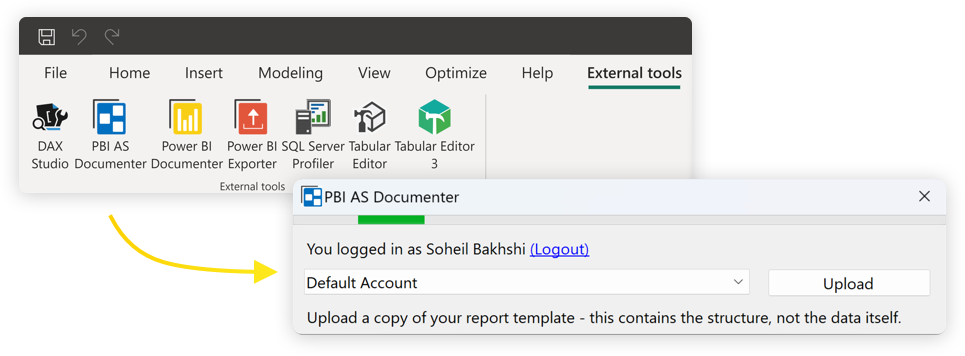
Analysis Services Documenter takes care of the heavy lifting when documenting the data model, identifying the tabular model object interdependencies, and the dependencies between the connected reports and the data model.
Who is it for?
The Analysis Service connector is available as an add-on for Professional subscriptions for $499 per month or $4,999 per year. A 14-day trial is available on request. The Thin Reports add-on is also required to analyse used and unused tables and fields across multiple reports.